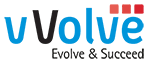Home » SAP migration to the cloud: Key considerations and benefits
SAP migration to the cloud: Key considerations and benefits
By vVolve

SAP migration to the cloud: Key considerations and benefits
Meta Description: A cloud-based ecosystem is, in essence, a type of computing tool that provides on-demand access to various shared computing services. Here’s what you need to know about it.
Introduction
Since the beginning, SAP has always been quite a reliable partner when it comes to improving the efficiency of an organization and making them more efficient. And traditionally speaking, most people prefer to use it in an on-premise environment.
However, I’ve always found a problem or two with it.
Firstly, I want to talk about the difficulty with infrastructure management. When it comes to running SAP on-premise, you’ll need to have a lot on your plate. In this case, you might need to add the following to your infrastructure accordingly –
- Hardware tools different from the usual ones you’ve been using
- A different sort of software programs, and
- A proper networking system
Managing all of these can be quite expensive and time-consuming. And if your company does not have a dedicated IT resource, it’ll be almost impossible to run SAP tools on the system.
Secondly, if you want to scale your business up, it will be quite difficult for you to do so when you’re using an on-premise ecosystem. It might lead to over-provisioning of the resources you have and lead to higher-level expenses and a massive project-related downtime.
So, what’s the solution?
Well, whilst making your organization work in a more structured manner is a solution, I’d ask you to consider using a cloud-based environment too. Here’s what you need to know about it.
What is a Cloud-based Infrastructure?
A cloud-based ecosystem is, in essence, a type of computing tool that provides on-demand access to various shared computing services. These may include the following –
- Servers
- Networking
- Storage
- Applications, and
- Some other tools
These are usually done over the Internet so that everyone can use them from anywhere. These types of infrastructure are proffered by cloud service providers, like Microsoft Azure, Google Cloud, and Amazon Web Services (AWS). But you’ll require an internet connection to use the same. If needed, you can also share the same with anyone in your organization.
Usually, the cloud-based models are categorized into three different solutions, including –
- Public cloud: A public cloud, in essence, is owned and operated by a cloud provider. It can be used by anyone and everyone on the internet and is typically delivered on an exclusive pay-per-use structure. These tend to be highly flexible and scalable.
- Private cloud: Conversely, a private cloud is owned and operated by a single company and, therefore, isn’t accessible to anyone on the internet. Even though it is less flexible in nature, it can offer excellent control and a higher level of customization to the users.
- Hybrid cloud: A hybrid cloud environment, as the name implies, combines public and private cloud services efficiently. This way, you can take advantage of the overall scalability of the former and the brilliant security of the latter effectively.
So, depending on your needs and requirements, you can choose any one of these and integrate the same into your system. And yes, you can, indeed, use it on an SAP-based infrastructure too!
How Will Using a Cloud-Based Infrastructure be Helpful?
Using a cloud-based infrastructure, especially for integrating SAP, can be quite beneficial for an organization. Here’s everything you need to know about in this regard.
Benefit -1: It Can Reduce Your Extent of Expenditure
With a cloud-based ecosystem, it will be easier for you to eliminate the need for a dedicated or prominent on-premise environment. So you won’t have to pay anything additional for a brand-new software program or anything else related to it.
Furthermore, you won’t have to maintain your cloud-based system in any manner. Therefore, the expenses associated with the same can be eliminated as well.
Benefit – 2: The Level of Scalability Will be Higher
Almost any tool related to SAP will require multiple servers to run properly. It may include –
- The application servers,
- An electronic data interchange service,
- A data interface server, and
- The data engine.
Over time, most of these servers will require some sort of changes to accommodate the minor to major increases in the users and data requirements. Hence, unlike conventional servers, you can improve the flexibility of your cloud-based server with the help of your IT admins.
They can easily add an additional server, improve the processing power of the system, and get a better storage space for you. And all of these can be done through a few clicks from the base cloud portal of your core infrastructure.
Benefit – 3: The Availability of Test Environments
When you are making a large implementation of SAP or any other software, it will be critical for you to test it first. This way, you’ll understand if there’s something wrong with the system.
Moreover, you’ll also need to check if the functionality of the new version of the tool is good or not. And for that, having a proper testing ecosystem will be highly important for you.
Needless to say, this is yet another place where the cloud servers tend to shine.
While the testing system of a cloud environment is still lacking a little, it can still provide the right place to evaluate your system. Just make sure that you are doing it in the right manner.
Take the help of an expert if needed.
Should You be Concerned about Anything, Though?
While using a cloud-based environment is definitely great, it can be a little tricky to use at the initial phase as well. Here are a few issues that you need to be concerned about.
- When it comes to saving your upfront capital investment in the IT department, using a cloud-based server can certainly be helpful. But the shift to it from a traditional system will be quite expensive, especially if we are considering the subscription model. Apart from that, you also can’t afford to mismanage the resources you currently have. Such a scenario can affect your IT budget and executive decisions.
- Some people, who work in rural areas, tend to face connectivity issues due to bad internet connection. Hence, if you are using a cloud-based service from that place, it will be impossible for you to work properly. Besides, in such circumstances, it’ll be difficult to migrate your legacy system to the cloud, as it can increase your downtime and affect the process incoherently. And that can pose quite a problem, truth be told.
Moreover, in some cases, the performance issues at the beginning can also be a roadblock that you may face with a cloud-based product. Integrating it with your system might be tricky too.
Key Considerations for SAP Migration to Cloud
Migrating from SAP to a cloud-based system can be quite difficult and, thus, requires a lot of planning and consideration to make. Here are a few that you need to know about.
- Business Objectives: Clearly define your organization’s business objectives and align them with the SAP migration. Understand why you are migrating to SAP and what specific benefits you expect to achieve.
- Project Scope: Determine the scope of the migration project, including the SAP modules you plan to implement and the functionalities you require. Identify the key business processes that will be impacted and prioritize them accordingly.
- Infrastructure and Architecture: Assess your current IT infrastructure and determine if any upgrades or changes are necessary to support the SAP environment. Consider factors such as hardware requirements, network bandwidth, storage capacity, and integration with existing systems.
- Data Migration: Develop a comprehensive plan for data migration. Identify the data sources, determine the data quality, and define the data migration strategy. Assess the data mapping requirements to ensure smooth data transfer to the SAP system.
- Customization and Configuration: Understand the level of customization and configuration needed for your organization. Determine if you will be using SAP’s standard functionalities or require customizations to meet specific requirements.
- Change Management: Prepare a change management strategy to address the impact of the SAP migration on your organization. Consider how the migration will affect different departments, processes, and individuals.
- Project Timeline and Resources: Develop a realistic project timeline considering the complexity of your migration. Allocate sufficient resources, including a project team with the necessary skills and expertise. Let the key stakeholders know about it too.
- Testing and Validation: Define a comprehensive testing plan to ensure the functionality, performance, and stability of the SAP system. Validate the system against your business requirements and involve key users in the testing process.
- Governance and Security: Establish governance processes and controls to manage the SAP environment effectively. Define roles and responsibilities, access controls, and security measures to protect data and ensure compliance with regulations.
- Post-Migration Support: Plan for post-migration support to address any issues or challenges that may arise after the go-live. Establish support mechanisms, including helpdesk documentation, and allocate resources to offer support and maintenance.
How Can vVolve Help?
As said before, migrating your system to SAP or a cloud-based program can be difficult. And, if you are not careful enough, you might end up losing a huge amount of data too.
So, instead of doing it all by yourself, why don’t you opt for an expert, like vVolve?
Each and every member of our team is well-versed in the aspect of SAP migration. And we’re quite knowledgeable about how a cloud system works too.
Therefore, in addition to the migration, we will also help your employees understand how the infrastructure works and get a headstart.
So, if you are seeking some expert assistance in this matter, don’t forget to get connected with us by sending an email here – info@vvolve.com!