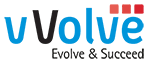Home » Best practices for SAP migration: A comprehensive guide
Best practices for SAP migration: A comprehensive guide
By vVolve

Introduction
Sorry for starting our article with an alarming note, but this is something you should know about.
According to a report, SAP is going to stop offering support to the Business Suite 7 Software. So if you’re not making the jump to S/4HANA by then, the ERP system that you are using can’t get SAP’s core technical support. However, there’s a problem that might ensue if you decide to go for the “leap” to SAP S/4HANA from Business Suite 7.
Migration.
That’s right. If you have been using Business Suite 7 for quite some time, I’m pretty sure that you have a lot to lose. And, if you don’t want to get rid of them, you’ll need to migrate them in one way or another. So, it’s best if you know what and how you should do it.
In this blog, I’ll point out seven practices that my organization used when we were migrating our data to SAP S/4HANA. Hopefully, it will help you understand how you should progress.
A Guide to Perform an SAP Data Migration Perfectly
Ensuring a solid SAP performance right off the bat can be difficult for anyone. After all, this will solely depend on how well you’re implementing the data you were using previously. So, through this section, I’m going to help you understand how you’re going to work in this regard.
Let’s get started, then.
Tip – 1: Keep an Eye on the Data Quality
The quality of the information you’re going to migrate will either make or break your company’s progress in the market. Hence, it’s a must that you put your primary focus on that.
In addition, I’ll also suggest you plan a well-defined process to take care of the data quality. This is going to be important in boosting the speed of the procedure and increasing the success rate.
Tip – 2: Communicate With Your Staff
Moving to S/4HANA will certainly enhance the operational department of your organization. It’s going to improve your productivity and reduce the number of errors you make to some extent.
However, working with this brand-new technology can be difficult, especially for people who are used to Business Suite 7. So, it might be best if you talk to them regarding this transition.
This way, you’ll know what they truly feel about the project. And if you find a positive note in their voice, you have to set up a few training sessions too for them.
3: Make Your Organization’s Network ‘Cloud-Ready.’
If you’re thinking about moving your company’s workload to the cloud, you’ll have to prepare it for cloud connectivity. And the first step here is to connect the data center to the cloud.
However, here’s something that you need to be aware of.
Cloud networking, in essence, is quite different from conventional networking. It provides more flexibility at the expense of a little bit less-efficient security patch.
So if you want to bolster the defense of your cloud environment, you will need to ensure that you are using an additional tool. Or else it might get hacked or damaged by someone else.
4: Plan Out the Entire Process Accordingly
Migrating from your legacy system to SAP S/4HANA is going to be a time-consuming task. And if you are not careful, you might make a mistake or two that will put the project in jeopardy.
Therefore before you get started in that department, it may be better for you to plan out the entire process first. It should begin from the step of ‘data extraction’ till the very end.
If you don’t have enough idea about how SAP migration is done, you can opt for an expert who’s knowledgeable about it. You may also hire them to get your work done without any issues at all.
5: Extract the Correct Data
Even if you have had a lot of data in your previous system, it’s not necessary to get all of it in the new one. If you do, it can lead to a state of confusion, as they may not be needed anymore now.
Thus, before you start working on the migration procedure, make sure to extract the correct type of data – the only thing that you’re going to need. Make a list of them aforehand, if you can.
6: Consider the Downtime
While you are migrating from one system to another, especially on SAP, you’ll have to keep your servers down for a while. It can be for a week or a month, depending on the amount of data.
So if you’re working on something critical, you may need to have a plan for it. After all, you can not stop the process once it begins. And keeping your clients on hold won’t be good too.
7: Have a Proper Post-Migration Plan
Once the migration is complete, you will need to go through the entire procedure again. This will help you check for the issues that are present with the newer system or the data you’ve migrated.
Besides, it’ll also be crucial for you to use a combination of data governance and transformation. Or else you won’t be able to drive the extracted data properly within your system.
SAP S/4HANA Migration Approaches
Previously, we’ve discussed the holistic practices that you need to follow while you’re migrating to SAP. However, now, we’ll talk about the approaches that you can take while you’re at it.
So, without any further ado, let’s get started with it.
1: The Greenfield Method
If you are considering getting a fresh start to your SAP game, this route would be the ideal go-to option for you. So, with it, you’ll be able to get a brand new cloud infrastructure or data center.
This way, it will be easier for you to get rid of the issues that your previous system had and begin your journey from scratch. Besides, there’s no need to go through data extraction anymore.
Drawback: The only issue with this technique is that you’ll have to change the way you used to work before. After all, the proceedings of S/4HANA will be quite different from another system. So, you may have to train your people to use the infrastructure prior to getting started.
2: The Brownfield Approach
In a brownfield approach, you will get the opportunity to keep whatever data you used before. In addition, you can also use the same processes that you were using during your previous stint.
The brownfield method will require you to go through a strenuous data extraction process. But, you will also be able to minimize disruptions and stops while working on a business operation.
Drawback: As you’re getting data from your previous system and implementing it to a new one, the entire process might be a bit tricky. So, if you do not have an adequate amount of knowledge, it will be best to opt for an expert. Or you can also choose to work with an organization that may offer a tailored business solution for you. There’s no need to take any risk in this regard.
3: The Hybrid Approach
The hybrid approach for SAP migration refers to a method of moving SAP systems from an on-premises environment to a cloud-based environment using a combination of both traditional and modern approaches. With this method, you may enable the organization to migrate your SAP system in a controlled and phased manner. Here’s how the process usually looks like –
- Firstly you must evaluate the entire SAP landscape and identify what you need to migrate into the new system. It will help you identify risks associated with the migration process.
- Secondly, you must begin planning for the migration procedure. You may only do it after the identification is made. In this step, you have to outline the scope of the timeline, migration, and various other resource requirements.
- Now, you can start the migration process by following the right method. Here are some of the techniques you can use in this regard – re-architecting, re-platforming, and lift-shift.
- Once you are done with migrating your system, you can then focus on testing it out. The process might include examining its security, functionality, and performance of it.
- If you are done with the testing phase and feel like everything is alright, you may proceed to go live with the new system. Just ensure that you’re following the right path.
The Final Say!
When it comes to improving your organization’s overall efficiency, using an SAP-based structure would be ideal for every circumstance. However, the entire migration procedure will also be quite difficult to take care of. So, if you are not really that technically savvy, it might be best for you to opt for an SAP consultant. And, that’s where vVolve comes in.
With them, you can both take care of the SAP implementation procedure and roadmap planning in an efficient manner. And they can also help with the upgradation of the system to the latest or the most effective version. All you need to do is expend a little, and you can rest easy.